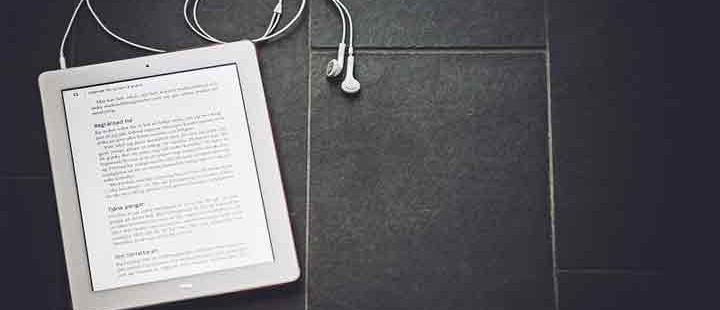Some have always wondered whether you have to buy a kindle to read the books available on kindle or you can do that without buying the device? Most people think it’s not possible to read kindle books without the device itself. But Amazon always believes in providing flexibility to their clients.
Because sometimes you might not be carrying your kindle along, but you want to read some books. Also, probably you don’t feel like bringing the kindle out.
For these cases, Amazon has created ways with which you can read Kindle eBooks without using a kindle.
This means you can read Kindle eBooks on your pc. You don’t have to buy a kindle for that. You can have kindle subscription taken from Amazon, and you’re good to go.
In this article, we will show you two different methods with which you can read Kindle eBooks on pc.
How to read Kindle eBooks on pc?
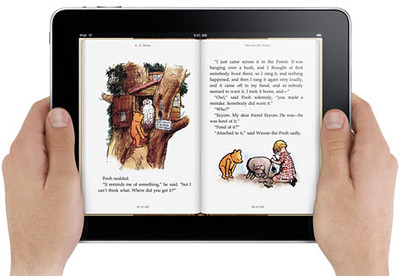
There are two different methods. One is via the kindle pc app, and the other method is through kindle cloud reader.
Kindle pc app
The kindle pc app allows users to have an app that contains kindle eBooks on their mac or windows pc. Let us show you how you can have it set up.
Step 1:
Go to Amazon kindle website and download the kindle pc app for mac or windows.
Step 2:
After downloading, fire up the setup, install and open the app right away.
Step 3:
Now the app will ask you for your Amazon account information. Provide them with all accurately, and you’ll be able to log into your kindle eBooks.
Now select any eBooks you want to read, and you’re all set.
Kindle cloud reader
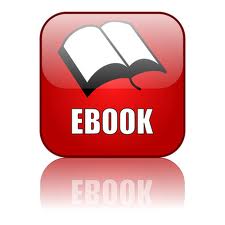
Kindle cloud reader is not an app. It’s a website from where you can access all Kindle eBooks. Just like any other website, this requires you to sign in.
Step 1:
Go to the kindle cloud reader homepage, and it will ask you to provide them with your Amazon kindle account
information.
Don’t worry; this is not a third-party website. It’s from Amazon, so any information you are providing is safe.
Step 2:
When you log in using your Amazon account info, the kindle eBook library will open up. Just double click on any eBook that you want to read, and you’re good to go.
Which method is better?
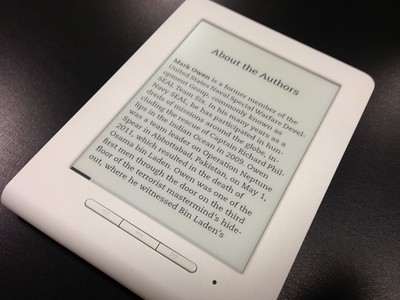
If you ask me about which method is better suited for you, I would have to say Kindle pc app.
Having the app gives you a direct solitary experience of using a kindle itself where there are no distractions. On the other hand, when you will access kindle cloud reader, you will be on your web browser from where you can easily get diverted.
Also, the cloud reader is much more suitable for mobile use on the go than pc. So, our suggestion would be to go for the kindle pc app.
Conclusion
If you don’t have the latest kindle fire, don’t worry about it. You still can read all the books that a kindle eBook reader carries.
All you have to do is choose one method from above, and you can start reading kindle books in no time.
- The Ultimate Guide to Buying Anabolics Online Safely - February 12, 2025
- How to Create Super Secure Passwords Using a Free Online Generator? - February 10, 2025
- What Is Gas Boiler Servicing and Why Is It Essential for Your Home? - February 9, 2025